FS01BUをMacに差して、so netの0simを使う方法です。

3G USB ドングル (FS01BU)
3G USB ドングル (FS01BU)
command + R を押しながら Macし、リカバリモードに入ります。「ターミナル」を起動して”csrutil disable” と入力し、セキュリティ整合性保護機能(SIP)を無効化します。
# csrutil disable Successfully disabled System Integrity Protection. Please restart the machine for the changes to effect.
そして、再起動
# shutdown -r now
USBドングルを差すとCD-ROMとして認識するので、Mac Installationをダブルクリックしてインストールする。
so-netの0SIMの場合、以下のように設定をすれば、繋がる。
パスワードは nuro
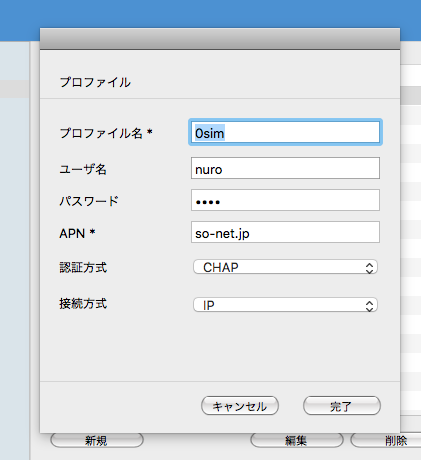
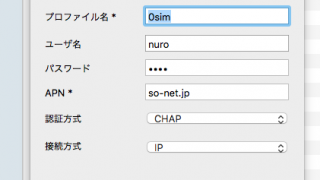


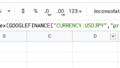



Comments